监控仪表盘¶
SkyForm AIP使用Prometheus和Grafana作为监控系统。安装步骤如下:
安装Prometheus¶
从https://prometheus.io/download/下载最新版的Prometheus包,如prometheus-3.3.1.linux-amd64.tar.gz。
解压后把可执行文件prometheus放到/usr/lib/prometheus目录下。
tar xfz prometheus-3.3.1.linux-amd64.tar.gz
mkdir -p /usr/lib/prometheus
cp prometheus-3.3.1.linux-amd64/prometheus /usr/lib/prometheus
安装Grafana¶
从https://grafana.com/grafana/download下载最新版的Grafana RPM包,如grafana-enterprise-10.3.3-1.x86_64.rpm
安装RPM并允许服务自动启动。
yum localinstall -y grafana-enterprise-10.3.3-1.x86_64.rpm
systemctl enable grafana-server
安装AIP监控包¶
在AIP解压后的子目录prometheus-aip-exporter下运行install脚本。
cd prometheus-aip-exporter
./install
这个安装脚本会:
在/etc/grafana/provisioning/dashboards中设置仪表盘,这些仪表盘不能在Grafana中直接修改。
安装并启动aip-exporter服务,该服务在10610端口上为Prometheus提供数据,数据通过调用AIP命令获得。
配置(/usr/lib/prometheus/prometheus.yml)并启动prometheus服务。
配置(/etc/grafana/grafana.ini)并启动grafana服务。
缺省grafana的管理员为admin,密码为admin
浏览器连接¶
浏览器连接到http://安装机器的IP_地址:3000,连接Grafana的仪表盘dashboard。
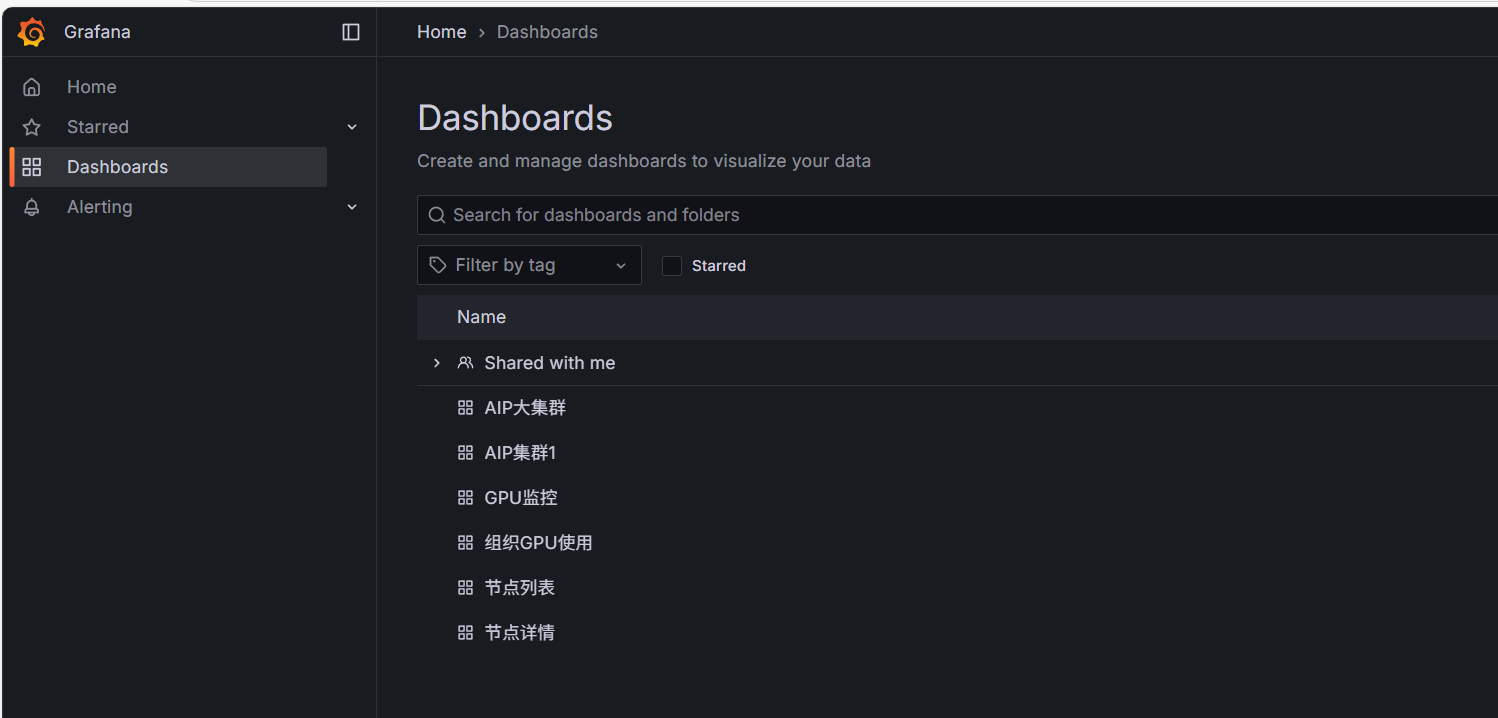

修改已有的仪表盘¶
如果在Grafana中修改了产品带的仪表盘图,只能下载成JSON文件,然后替换/etc/grafana/provisioning/dashboards中的 JSON文件,重启grafana-server服务后修改的图可以生效。
aip-exporter提供的数据¶
以下命令可以获得aip-exporter的指标数据:
curl localhost:16010/metrics
请参考: aip-exporter